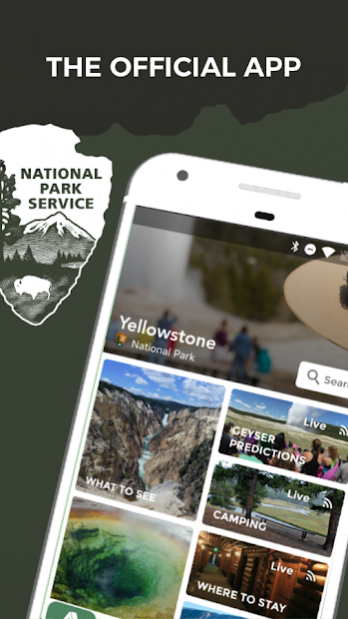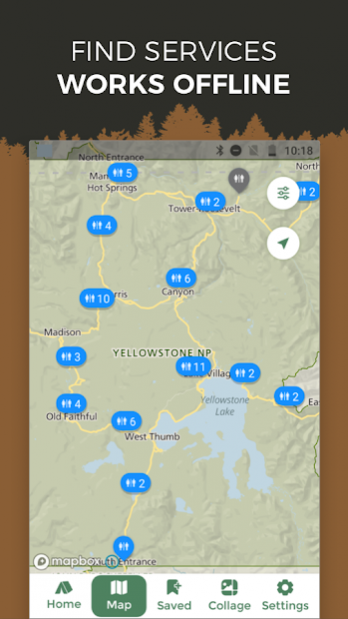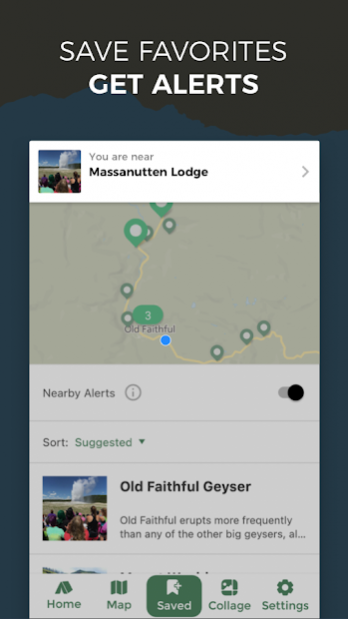NPS Yellowstone 2.5.6
Free Version
Publisher Description
Use the official app from the National Park Service to find detailed information about visitor centers, important sites, places to stay and eat, and shopping and services throughout the park. Learn about historic places and natural features.
##App Features:
Map - Use the detailed park map to find sites, get directions and locate services. Download the content and map before you arrive to use the app everywhere.
Save Favorites - Build an itinerary by saving your favorite sites and events. You can even get alerts when you're nearby a saved site.
Calendar - Get up-to-date information from the National Park Service about what is happening in Yellowstone, including links to geyser predictions and road construction.
Tours - Discover rich natural and cultural resources with self-guided walking tours.
Accessibility - This app includes up-to-date accessibility information for facilities and some trails in the park, audio-described sites, and alternative text for images.
##About The Park.
Yellowstone National Park was established in 1872 as America's first national park - an idea that spread worldwide. It is a mountain wilderness, home to grizzly bears, wolves, and herds of bison and elk. Old Faithful and the majority of the world's geysers are preserved here.
##Notes
Download the app before you arrive. Cell service and Wi-Fi are limited in Yellowstone.
Continued use of GPS running in the background can dramatically decrease battery life.
About NPS Yellowstone
NPS Yellowstone is a free app for Android published in the Recreation list of apps, part of Home & Hobby.
The company that develops NPS Yellowstone is National Park Service. The latest version released by its developer is 2.5.6.
To install NPS Yellowstone on your Android device, just click the green Continue To App button above to start the installation process. The app is listed on our website since 2020-04-16 and was downloaded 2 times. We have already checked if the download link is safe, however for your own protection we recommend that you scan the downloaded app with your antivirus. Your antivirus may detect the NPS Yellowstone as malware as malware if the download link to gov.nps.yell is broken.
How to install NPS Yellowstone on your Android device:
- Click on the Continue To App button on our website. This will redirect you to Google Play.
- Once the NPS Yellowstone is shown in the Google Play listing of your Android device, you can start its download and installation. Tap on the Install button located below the search bar and to the right of the app icon.
- A pop-up window with the permissions required by NPS Yellowstone will be shown. Click on Accept to continue the process.
- NPS Yellowstone will be downloaded onto your device, displaying a progress. Once the download completes, the installation will start and you'll get a notification after the installation is finished.